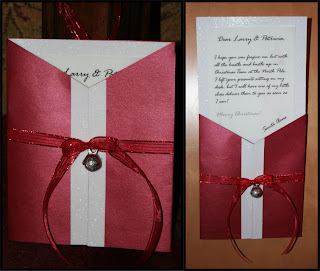Tuesday, December 13, 2011
Tribal Design
This is a design I began to show someone how to manipulate the rotate tool in Illustrator to make symmetrical images. By using the duplicate action after a repeating rotate copy, I created a design that I then moved into Photoshop to manipulate the colors as well.
Lilies At Night
Photography is something that has been passed down from my grandfather to my mother, and from my mother to me. Every trip we take somewhere, we both have our Canon Rebel XT's and she shows me techniques I never knew. On this particular trip, the daylight was gone, but I didn't like how the normal flash was turning out. She suggested a setting I hadn't used before (I don't recall the setting offhand), and it came out beautifully! It had this lighting that was neat...like I had Photoshopped it. The lilies were in a garden, and the only thing I had to do in Photoshop was the frame with text. The text was matched to the color in the lilies.
Snowman Soup Tag
With Christmas around the corner, I drew back to a tradition in my family for a little gift. Snowman Soup. In a bag, you put three marshmallows, one candy cane, and one serving of hot chocolate. You tie the bag and hang a tag with a poem on it. To be different this year, I wanted to make my own tags. From scratch, I made a snowman in Illustrator and then took it to Photoshop to make it look more painted. Behind the text is a semi-opaque snowflake I made in Illustrator as well. These would be printed on a pearl white scrapbook paper, cut out and placed on a black glitter tag with a white glitter and red V shaped design on the bottom that overlap to create a santa suit type of look. An alternative is to have it printed on a white pearl scrapbook paper, cut out with crazy pattern scissors, place on a blue glitter paper, cut out in the same crazy pattern, but approximately 1/2" wider, then placed on a black glitter gift tag, reflecting the colors in the design. I did a similar project with a letter to Santa 2 years ago, pictured below, to give a better idea of what the layering may look like.
Monday, December 12, 2011
Princess: Baseball Fan

So, it's no secret that in my family, the Detroit Tigers rule. Baseball season is the time of the year when we rearrange our schedules to make it to the games. Be that as it may, it's no surprise I'd make a Detroit Tigers pic with my favorite photography subject. Princess. Anyway, I was just playing around in Adobe programs.
Wednesday, December 7, 2011
Dragon Fairy: Progress Board
This was intended to be posted with the final picture, but here's the pieces that led to the final product, with the final product at the end. I guess the progress board's filmstrip is a design as well, but it should give you the general idea of how the design worked. The image was significantly larger before, however. Enjoy.
Dragon Fairy

So here it is, my first piece of artwork in the Crooked Halo Designs Blog. I've been pretty fixated on Illustrator lately, so I decided to take it to other programs instead in order to broaden my horizons! It's been a while since I really used Photoshop artistically and not just for photography. I forgot how great it can be!
Anyway, a Dragon Fairy. As for what that means, use your imagination!
Subscribe to:
Comments (Atom)